Step 3: Print
Control + P
Seriously, that’s it.
Due to Chrome’s printing user interface, in the Print dialog you might need to click See more to load the full list of printers. The list will include the printers from the Mobility server corresponding to the Cloud Print link you configured in the G Suite organization.
You can confirm that printing occurred using this link in the Test Printing section underneath your link.
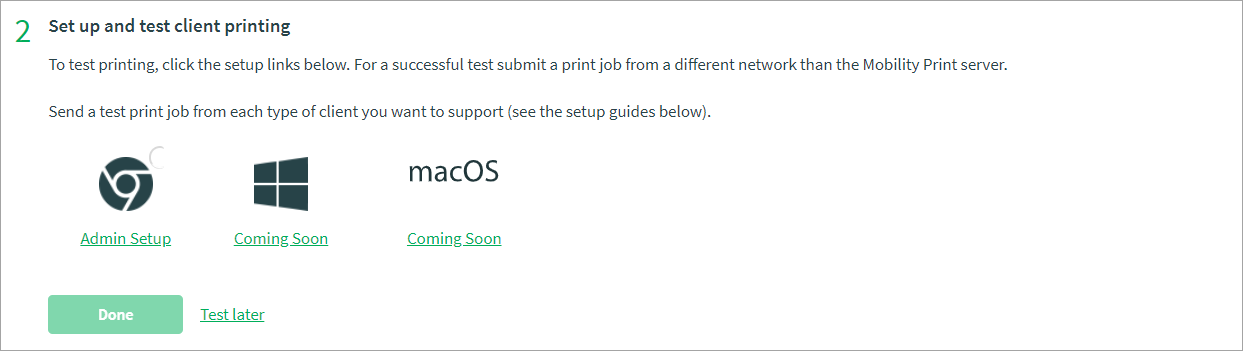
Mobility Print optimizes printing to use your local network whenever possible. To test printing over the internet using this link, ensure that your Chrome devices are not joined to the local network.
You will see the tick mark above the logo when a Cloud Print job is received—local print jobs do not trigger the tick to display.